 |
 |
 |
 |
|
 |
 |
 |
 |
 |
lovelessemotion
Joined: 07 Apr 2002
Posts: 2495
Location: Wales
Country: 
 |
|
| Back to top |
|
 |
|
|
 |
 |
 |
 |
 |
stargirl

Joined: 11 Aug 2003
Posts: 351
Location: Philippines
Country: 
 |
|
| Back to top |
|
 |
|
|
 |
 |
 |
 |
 |
dry_ice
Joined: 15 Oct 2003
Posts: 52
Location: Singapore
Country: 
 |
|
| Back to top |
|
 |
|
|
 |
 |
 |
 |
 |
|
 |
 |
 |
 |
 |
niko2x
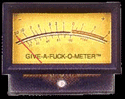
Joined: 24 Jun 2002
Posts: 4009
Location: East Coast, US
Country: 
 |
 Posted: Mon Dec 22, 2003 9:51 pm Post subject: Re: A good VCD program? Posted: Mon Dec 22, 2003 9:51 pm Post subject: Re: A good VCD program? |
  |
|
| Usagi Mylene wrote: | I was wondering what is a good VCD program? To convert AVI's into VCD files.  |
Can't go wrong TMPGEnc Plus, like groink said. Actually, there is a functionalty in Nero that does it as well. That works just as well as TMPGE.
_________________
|
|
| Back to top |
|
 |
|
|
 |
 |
 |
 |
 |
dry_ice
Joined: 15 Oct 2003
Posts: 52
Location: Singapore
Country: 
 |
|
| Back to top |
|
 |
|
|
 |
 |
 |
 |
 |
Usagi Mylene

Joined: 15 Dec 2003
Posts: 60
Location: San Francisco, Ca USA
Country: 
 |
|
| Back to top |
|
 |
|
|
 |
 |
 |
 |
 |
dry_ice
Joined: 15 Oct 2003
Posts: 52
Location: Singapore
Country: 
 |
|
| Back to top |
|
 |
|
|
 |
 |
 |
 |
 |
|
 |
 |
 |
 |
 |
dry_ice
Joined: 15 Oct 2003
Posts: 52
Location: Singapore
Country: 
 |
|
| Back to top |
|
 |
|
|
 |
 |
 |
 |
 |
maxstlg

Joined: 13 Sep 2002
Posts: 87
Location: Malaysia
Country: 
 |
|
| Back to top |
|
 |
|
|
 |
 |
 |
 |
 |
|
 |
 |
 |
 |
 |
Hoshi

Joined: 07 Oct 2003
Posts: 239
Location: Singapore
Country: 
 |
|
| Back to top |
|
 |
|
|
 |
 |
 |
 |
 |
maxstlg

Joined: 13 Sep 2002
Posts: 87
Location: Malaysia
Country: 
 |
|
| Back to top |
|
 |
|
|
 |
 |
 |
 |
 |
Hoshi

Joined: 07 Oct 2003
Posts: 239
Location: Singapore
Country: 
 |
|
| Back to top |
|
 |
|
|
 |
 |
 |
 |
 |
maxstlg

Joined: 13 Sep 2002
Posts: 87
Location: Malaysia
Country: 
 |
 Posted: Sat Dec 27, 2003 9:56 am Post subject: Posted: Sat Dec 27, 2003 9:56 am Post subject: |
  |
|
| Hoshi wrote: | Hmm. I tried playing the MPEG on my pc and it's ok. I tried the VCD on my pc, and it's ok too. So I supposed it's the player problem ne. Oh well, guess I just can't watch on TV  Thanks anyway. Thanks anyway. |
u can play on your dvd/vcd player, but u need to find cdr media that is ok with it. it may not be able to read cheap unbranded cdrs but branded ones should be fine. u need to test which is ok.
|
|
| Back to top |
|
 |
|
|
 |
 |
 |
 |
 |
Usagi Mylene

Joined: 15 Dec 2003
Posts: 60
Location: San Francisco, Ca USA
Country: 
 |
 Posted: Mon Jan 12, 2004 3:51 pm Post subject: VCD to DVD help Posted: Mon Jan 12, 2004 3:51 pm Post subject: VCD to DVD help |
  |
|
I did a search on here and couldn't find a topic. (Please don't kill me if there is. I swear I looked)
I have some VCDs I want to put on DVD. I have a program but it's only for AVI to either VCD or DVD.
Anyone out there know how I can turn my VCDs into DVDs?
(I want to covert Virign Road, Friends, Fighting Girl and Someone to love.)
I found some info on VCDHelp.com but the programs they reccomend all required to be registered and well, I can't afford all of those programs.
Thanks for any help you guys can give me. I know you guys helped me get the avi to vcd/dvd program.
 |
|
| Back to top |
|
 |
|
|
 |
 |
 |
 |
 |
juliana_phang
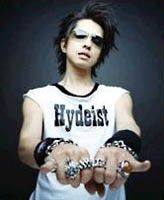
Joined: 14 Dec 2001
Posts: 2416
Location: Le-Ciel, 1F,No.9 IS-Building, 1-13-6, Ebisu, Shibuya, Tokyo, Japan 150-0013
 |
 Posted: Mon Jan 12, 2004 4:19 pm Post subject: Posted: Mon Jan 12, 2004 4:19 pm Post subject: |
  |
|
|
|
|
| Back to top |
|
 |
|
|
 |
 |
 |
 |
 |
groink
Joined: 01 Jan 1970
Posts: 1223
 |
 Posted: Mon Jan 12, 2004 4:24 pm Post subject: Re: VCD to DVD help Posted: Mon Jan 12, 2004 4:24 pm Post subject: Re: VCD to DVD help |
  |
|
| Usagi Mylene wrote: | | Anyone out there know how I can turn my VCDs into DVDs? |
I'm not surprised you didn't find info on this, because I'm wondering...
Why do you even want to do this in the first place?????? Or maybe I'm not reading your question correctly...
Turning VCDs to DVD won't improve the quality. This is because VCDs are MPEG-1, and are usually 352x240 resolution or close to that. DVDs on the otherhand are MPEG-2, and is usually more around 480x480 or better. So if you were to convert a VCD to DVD, converting MPEG-1 to MPEG-2 will look the same -- or possibly even worse!
Most DVD players are also able to play VCDs. If yours doesn't (my Mom's DVD player cannot play VCDs), I'd replace the unit. As for my Mom, all she plays on it are audio CDs and the "Ghost" DVD.
--- groink
Last edited by groink on Mon Jan 12, 2004 4:52 pm; edited 1 time in total
|
|
| Back to top |
|
 |
|
|
 |
 |
 |
 |
 |
sid
Joined: 31 Dec 2003
Posts: 210
Location: Bay Area - California
Country: 
 |
|
| Back to top |
|
 |
|
|
 |
 |
 |
 |
 |
|
 |
| |
 |
|