 |
 |
 |
 |
|
 |
 |
 |
 |
 |
KouSeiya315
Joined: 14 Dec 2001
Posts: 1837
Location: United States
Country: 
 |
|
| Back to top |
|
 |
|
|
 |
 |
 |
 |
 |
kokuou

Joined: 04 Jun 2004
Posts: 506
Location: Canada
Country: 
 |
|
| Back to top |
|
 |
|
|
 |
 |
 |
 |
 |
dochira
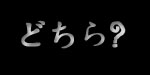
Joined: 13 Oct 2004
Posts: 8550
Location: California
Country: 
 |
|
| Back to top |
|
 |
|
|
 |
 |
 |
 |
 |
|
 |
 |
 |
 |
 |
dochira
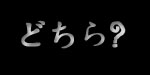
Joined: 13 Oct 2004
Posts: 8550
Location: California
Country: 
 |
|
| Back to top |
|
 |
|
|
 |
 |
 |
 |
 |
niko2x
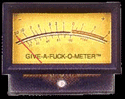
Joined: 24 Jun 2002
Posts: 4009
Location: East Coast, US
Country: 
 |
 Posted: Mon Aug 01, 2005 9:09 pm Post subject: Posted: Mon Aug 01, 2005 9:09 pm Post subject: |
  |
|
| dochira wrote: | Try this: (WinXP)
Start->Control Panel->Regional and Language Options
Under the Languages tab, click Details... then Language Bar, and make sure that Show the Language Bar on Desktop is checked. In fact, I would uncheck and check the box just to make sure that something changes. |
dude, that did the trick! thx a lot help support! 
_________________
|
|
| Back to top |
|
 |
|
|
 |
 |
 |
 |
 |
dochira
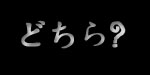
Joined: 13 Oct 2004
Posts: 8550
Location: California
Country: 
 |
 Posted: Tue Aug 02, 2005 7:15 am Post subject: Posted: Tue Aug 02, 2005 7:15 am Post subject: |
  |
|
| niko2x wrote: | dude, that did the trick! thx a lot help support!  |
Just saw this post. I'm glad it worked.  
|
|
| Back to top |
|
 |
|
|
 |
 |
 |
 |
 |
Arcaneman

Joined: 24 Aug 2005
Posts: 4
Location: California
 |
|
| Back to top |
|
 |
|
|
 |
 |
 |
 |
 |
yamete_evie

Joined: 11 Sep 2004
Posts: 462
Location: United Kingdom
Country: 
 |
|
| Back to top |
|
 |
|
|
 |
 |
 |
 |
 |
kokuou

Joined: 04 Jun 2004
Posts: 506
Location: Canada
Country: 
 |
 Posted: Sun Sep 04, 2005 5:18 am Post subject: Posted: Sun Sep 04, 2005 5:18 am Post subject: |
  |
|
| yamete_evie wrote: | does anyone know how to type japanese text onto graphics? I can write japanese on my computer, but when i put it into photoshop, it just comes out as question marks. really want to know how to do it so i can put japanese text on my icons and graphics... someone said i need to download a japanese font but nobody can tell me where from...
very sorry if this is the wrong place to ask... |
Hey evie!
Nope, this is exactly the place that you want to be asking 
Thanks for taking the time to look for the correct thread 
If you are able to write in Japanese, that means you already have a Japanese font installed. You just have to set your computer to allow all programs to use unicode fonts.
Try this:
Go to "Control Panel"
Go to "Date, Time, Language, and Regional Options"
Go to "Regional and Language Options"
Go to the "Advanced" tab in the window that opens
In the pull-down menu under "Language for non-Unicode Programs," choose "Japanese."
Restart your computer, and you should be able to use Japanese in Photoshop. I have Photoshop CS, and no problems using Japanese in it, so that should fix your problem.
If it doesn't, post again, and we'll try something else 
HTH,
������
_________________
"I like the word 'indolence'. It makes my laziness seem classy."
-Bern Williams
|
|
| Back to top |
|
 |
|
|
 |
 |
 |
 |
 |
yamete_evie

Joined: 11 Sep 2004
Posts: 462
Location: United Kingdom
Country: 
 |
 Posted: Mon Sep 05, 2005 7:50 pm Post subject: Posted: Mon Sep 05, 2005 7:50 pm Post subject: |
  |
|
| kokuou wrote: |
Hey evie!
Nope, this is exactly the place that you want to be asking 
Thanks for taking the time to look for the correct thread 
If you are able to write in Japanese, that means you already have a Japanese font installed. You just have to set your computer to allow all programs to use unicode fonts.
Try this:
Go to "Control Panel"
Go to "Date, Time, Language, and Regional Options"
Go to "Regional and Language Options"
Go to the "Advanced" tab in the window that opens
In the pull-down menu under "Language for non-Unicode Programs," choose "Japanese."
Restart your computer, and you should be able to use Japanese in Photoshop. I have Photoshop CS, and no problems using Japanese in it, so that should fix your problem.
If it doesn't, post again, and we'll try something else 
HTH,
������ |
thanks for replying! I use NJ star to write in Japanese, so I don't think I have any fonts installed after all? I followed your steps but unfortunately there's no difference... 
|
|
| Back to top |
|
 |
|
|
 |
 |
 |
 |
 |
kokuou

Joined: 04 Jun 2004
Posts: 506
Location: Canada
Country: 
 |
|
| Back to top |
|
 |
|
|
 |
 |
 |
 |
 |
yamete_evie

Joined: 11 Sep 2004
Posts: 462
Location: United Kingdom
Country: 
 |
 Posted: Tue Sep 06, 2005 2:36 am Post subject: Posted: Tue Sep 06, 2005 2:36 am Post subject: |
  |
|
| kokuou wrote: |
Really?
Do you have WindowsXP? If you do, you don't need NJ Star. |
i do, and i followed the instructions in this thread but it wouldn't work and i messed up the key arrangement on my computer so i stopped and tried NJ star instead.... heheh... i'm kind of useless...
i figured out how to do it now! a friend showed me some fonts to download off japanese sites  so now I can do it so now I can do it  if anyone else is stuck just google "hiragana font" on something like yahoo.co.jp! if anyone else is stuck just google "hiragana font" on something like yahoo.co.jp!
|
|
| Back to top |
|
 |
|
|
 |
 |
 |
 |
 |
yamete_evie

Joined: 11 Sep 2004
Posts: 462
Location: United Kingdom
Country: 
 |
|
| Back to top |
|
 |
|
|
 |
 |
 |
 |
 |
Jadrien24

Joined: 31 May 2005
Posts: 34
Location: Caesarea, Israel
Country: 
 |
|
| Back to top |
|
 |
|
|
 |
 |
 |
 |
 |
Roppongi04
Joined: 07 Jan 2005
Posts: 352
Location: So Cal
Country: 
 |
 Posted: Mon Oct 03, 2005 4:49 am Post subject: Posted: Mon Oct 03, 2005 4:49 am Post subject: |
  |
|
| Jadrien24 wrote: | | Can anyone tell me how to type in '�� ' but with the quotation mark thingy at the end (the same as when �� becomes �� or when �� becomes ��). I just don't know how to type it in with an American keyboard. Thanks. |
You just type du --> ��
|
|
| Back to top |
|
 |
|
|
 |
 |
 |
 |
 |
sheeeng
Joined: 08 Nov 2005
Posts: 9
Location: Malaysia
Country: 
 |
|
| Back to top |
|
 |
|
|
 |
 |
 |
 |
 |
|
 |
 |
 |
 |
 |
kokuou

Joined: 04 Jun 2004
Posts: 506
Location: Canada
Country: 
 |
 Posted: Fri Jan 13, 2006 5:43 pm Post subject: Re: tasukete onegaishimasu Posted: Fri Jan 13, 2006 5:43 pm Post subject: Re: tasukete onegaishimasu |
  |
|
|
|
|
| Back to top |
|
 |
|
|
 |
 |
 |
 |
 |
|
 |
 |
 |
 |
 |
|
 |
| |
 |
|
|
You cannot post new topics in this forum
You cannot reply to topics in this forum
You cannot edit your posts in this forum
You cannot delete your posts in this forum
You cannot vote in polls in this forum
|
|