 |
 |
 |
 |
|
 |
 |
 |
 |
 |
niko2x
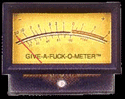
Joined: 24 Jun 2002
Posts: 4009
Location: East Coast, US
Country: 
 |
 Posted: Fri Sep 17, 2004 7:02 am Post subject: Posted: Fri Sep 17, 2004 7:02 am Post subject: |
  |
|
| RedRum wrote: | | Yep I use Opera, it works. And it works with every app I use. |
thx again man!
_________________
|
|
| Back to top |
|
 |
|
|
 |
 |
 |
 |
 |
RedRum

Joined: 23 Jul 2003
Posts: 343
Location: Ontario
Country: 
 |
 Posted: Fri Sep 17, 2004 10:09 am Post subject: Posted: Fri Sep 17, 2004 10:09 am Post subject: |
  |
|
| niko2x wrote: | | thx again man! |
I didn't do much...but anways you're welcome! 
|
|
| Back to top |
|
 |
|
|
 |
 |
 |
 |
 |
eightysix
Joined: 08 Jan 2004
Posts: 1529
Location: United States
Country: 
 |
|
| Back to top |
|
 |
|
|
 |
 |
 |
 |
 |
moonchyld

Joined: 19 Oct 2004
Posts: 18
Location: Halifax
Country: 
 |
|
| Back to top |
|
 |
|
|
 |
 |
 |
 |
 |
niko2x
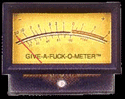
Joined: 24 Jun 2002
Posts: 4009
Location: East Coast, US
Country: 
 |
 Posted: Tue Oct 19, 2004 9:15 pm Post subject: Posted: Tue Oct 19, 2004 9:15 pm Post subject: |
  |
|
| moonchyld wrote: | does anyone know where to get japanese fonts? doumo!  |
what do you need the fonts for? you can use the MS JPN IME in the MS Office suites, if that is your sole purpose.
_________________
|
|
| Back to top |
|
 |
|
|
 |
 |
 |
 |
 |
moonchyld

Joined: 19 Oct 2004
Posts: 18
Location: Halifax
Country: 
 |
|
| Back to top |
|
 |
|
|
 |
 |
 |
 |
 |
|
 |
 |
 |
 |
 |
Xavio

Joined: 05 Sep 2004
Posts: 580
Location: South of France
Country: 
 |
 Posted: Thu Oct 28, 2004 3:30 am Post subject: Posted: Thu Oct 28, 2004 3:30 am Post subject: |
  |
|
I'll start soon japanese and i'd like to can type japanese characters.
The problem is that Microsoft Windows XP Professional edition is really to expensive, about 450 €, that's crazy.
We could say that I have lost my CD. -_-
SO without Cd, is it impossible to type in japanese, to get the files somewhere ?
Maybe it can work with a clone of xp, but it doesn't work with a copy (despite the fact that my windows is not a copy -_-)...
It's only 200mo of files, someone should have uploaded them somewhere...
help    |
|
| Back to top |
|
 |
|
|
 |
 |
 |
 |
 |
dochira
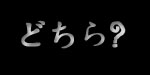
Joined: 13 Oct 2004
Posts: 8550
Location: California
Country: 
 |
 Posted: Thu Oct 28, 2004 6:44 am Post subject: Posted: Thu Oct 28, 2004 6:44 am Post subject: |
  |
|
|
|
|
| Back to top |
|
 |
|
|
 |
 |
 |
 |
 |
Xavio

Joined: 05 Sep 2004
Posts: 580
Location: South of France
Country: 
 |
|
| Back to top |
|
 |
|
|
 |
 |
 |
 |
 |
mizune

Joined: 03 Nov 2003
Posts: 102
 |
 Posted: Fri Oct 29, 2004 5:21 am Post subject: Posted: Fri Oct 29, 2004 5:21 am Post subject: |
  |
|
Xavio, I'm not sure I understand your problem, but there are other programs besides IME that will allow you to type in Japanese.
For instance, http://www.njstar.com/ has a bunch of different programs that may fit your need. They have free trial versions and I am sure purchasing the program will be far less than buying XP Pro.
Exactly what OS are you using anyways? XP Home edition? Win2k?
What sort of error do you get when you try to install IME? If it asks for a specific file name, write the filename down and google for it. Then try again. If it asks for another file, do the same thing again. There's a good chance that somebody out there has it online someplace for whatever reason....It's worked for me many times before.... ^_^;;;;; |
|
| Back to top |
|
 |
|
|
 |
 |
 |
 |
 |
dochira
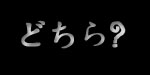
Joined: 13 Oct 2004
Posts: 8550
Location: California
Country: 
 |
 Posted: Fri Oct 29, 2004 5:27 am Post subject: Posted: Fri Oct 29, 2004 5:27 am Post subject: |
  |
|
| Xavio wrote: | thanx
I still have problem, i need office xp now...  |
There should be version of IME that does not require Office XP.
|
|
| Back to top |
|
 |
|
|
 |
 |
 |
 |
 |
Mr_Moonlight

Joined: 06 Nov 2004
Posts: 3
Location: Canada
Country: 
 |
|
| Back to top |
|
 |
|
|
 |
 |
 |
 |
 |
mizune

Joined: 03 Nov 2003
Posts: 102
 |
 Posted: Sat Nov 06, 2004 1:47 pm Post subject: Posted: Sat Nov 06, 2004 1:47 pm Post subject: |
  |
|
| Mr_Moonlight wrote: | Hmm, I followed the instructions, and they worked well, but, now my fixedsys font only displays in Japanese script. Is there anything i can do to make it look like it did when my default encoding was English? After years of using this font in mIRC it'd be awfully difficult to adjust to a new one now.
Any help or info would be much appreciated. |
Sorry, but which set of instructions are you talking about?
Well, it sounds like you've got the wrong default language set in your Regional and Language settings. Open the dialog box and tab over the the "advanced" menu and make sure "English" (or whatever your language you wanted) is selected in the pull-down menu as your default language for non-unicode programs. Chances are, you've got it set to Japanese, which is why the fixedsys fonts have "changed".
If that's not it, drop a line and we'll figure out what's going on....
|
|
| Back to top |
|
 |
|
|
 |
 |
 |
 |
 |
Mr_Moonlight

Joined: 06 Nov 2004
Posts: 3
Location: Canada
Country: 
 |
|
| Back to top |
|
 |
|
|
 |
 |
 |
 |
 |
Mr_Moonlight

Joined: 06 Nov 2004
Posts: 3
Location: Canada
Country: 
 |
|
| Back to top |
|
 |
|
|
 |
 |
 |
 |
 |
|
 |
 |
 |
 |
 |
|
 |
 |
 |
 |
 |
ChibiBoi

Joined: 27 Dec 2004
Posts: 8
Location: United States
Country: 
 |
|
| Back to top |
|
 |
|
|
 |
 |
 |
 |
 |
|
 |
 |
 |
 |
 |
|
 |
| |
 |
|
|
You cannot post new topics in this forum
You cannot reply to topics in this forum
You cannot edit your posts in this forum
You cannot delete your posts in this forum
You cannot vote in polls in this forum
|
|