 |
 |
 |
 |
|
 |
 |
 |
 |
 |
KouSeiya315
Joined: 14 Dec 2001
Posts: 1837
Location: United States
Country: 
 |
 Posted: Wed Jul 07, 2004 12:47 am Post subject: Posted: Wed Jul 07, 2004 12:47 am Post subject: |
  |
|
I have a problem....I was hoping to find the solution on my own, but it seems hopeless  I have followed instructions on typing in Japanese on my new comp, which is on Windows XP Home edition. Before that, I had a computer on Windows 98, so I had to download a global IME. XP is different. I checked here to make sure I did all the right steps, I did. But....my language bar WON'T appear!!!! So, I can only type in English. I can't even switch to Spanish or Japanese. I did the "hotkeys" I set, and I can't even switch that way. Everything is installed, and I checked the settings for it to appear and also set my default language to Japanese.
One time it randomly appeared after a restart, and I used it. Next time I restarted, it was GONE. It won't come back and I don't even know how I got it to appear  Also, it appeared on my desktop, not in the tray. I rightclicked on the tray to add the language bar to my toolbars in the tray. Language bar is not an option.
Can anyone offer me some advice? Typing in romaji is BEAT.  Tech support for my computer had NO CLUE what I was talking about. No results on M$ support either. No matter what I do, it won't appear!  |
|
| Back to top |
|
 |
|
|
 |
 |
 |
 |
 |
niko2x
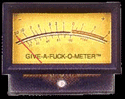
Joined: 24 Jun 2002
Posts: 4009
Location: East Coast, US
Country: 
 |
|
| Back to top |
|
 |
|
|
 |
 |
 |
 |
 |
KouSeiya315
Joined: 14 Dec 2001
Posts: 1837
Location: United States
Country: 
 |
|
| Back to top |
|
 |
|
|
 |
 |
 |
 |
 |
|
 |
 |
 |
 |
 |
KouSeiya315
Joined: 14 Dec 2001
Posts: 1837
Location: United States
Country: 
 |
 Posted: Thu Jul 08, 2004 3:23 pm Post subject: Posted: Thu Jul 08, 2004 3:23 pm Post subject: |
  |
|
| mizune wrote: | Yeah, I think the way XP handles the language bar is worse than previous WinX versions. Anyways, what *might* help is if you right click the task bar at the bottom of the screen, you should get a menu that lists a bunch of things like:
Taskbar
Cascade windows
Tile windows
blah blah blah...
If you click on the Taskbar submenu, you should be able to select the Language bar. It should pop up on your task bar. After that you should be able to "show language bar" and drag it to wherever you want....
Hope that helps... |
I'm pretty sure I tried that, but I don't have the language bar option. Right clicking on my taskbar I get these options:
Toolbars
Cascade Windows
Tile Windows Horizontally
Tile Windows Vertically
Show the Desktop
Task Manager
Lock the Taskbar
Properties
In "Toolbars" submenu, I have these options only:
Address
Windows Media Player
Links
Desktop
Quick Launch
New Toolbar
For New Toolbar, I'd have to direct it to something, but if I can do that w/ the language bar, I don't know how to  I never thought I was that much of a dope, but I could have sworn I did everything right but I just can't figure out what's wrong I never thought I was that much of a dope, but I could have sworn I did everything right but I just can't figure out what's wrong 
|
|
| Back to top |
|
 |
|
|
 |
 |
 |
 |
 |
KouSeiya315
Joined: 14 Dec 2001
Posts: 1837
Location: United States
Country: 
 |
|
| Back to top |
|
 |
|
|
 |
 |
 |
 |
 |
niko2x
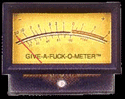
Joined: 24 Jun 2002
Posts: 4009
Location: East Coast, US
Country: 
 |
 Posted: Thu Jul 08, 2004 7:33 pm Post subject: Posted: Thu Jul 08, 2004 7:33 pm Post subject: |
  |
|
| KouSeiya315 wrote: | Ok, I FINALLY got it back on my desktop at least...not sure how, stroke of luck. However, I don't have anything in my tray/taskbar where you could switch that way, like when you boot up it says "EN" for English. Click on it and a menu comes up to switch. Hmm... But my language bar is floating on my desktop. At least I have that now, let's see what happens when I reboot next, LOL.  |
thats always the 1st thing the tech support ask: toreboot the machine. well anyhoos, i'm glad you can get your JPN language on.
_________________
|
|
| Back to top |
|
 |
|
|
 |
 |
 |
 |
 |
|
 |
 |
 |
 |
 |
KouSeiya315
Joined: 14 Dec 2001
Posts: 1837
Location: United States
Country: 
 |
 Posted: Mon Jul 12, 2004 10:57 pm Post subject: Posted: Mon Jul 12, 2004 10:57 pm Post subject: |
  |
|
| niko2x wrote: | | thats always the 1st thing the tech support ask: toreboot the machine. well anyhoos, i'm glad you can get your JPN language on. |
When the problem started, when I rebooted, it was just gone and would not come back. After playing and stuff, I got it back, posted that above, rebooted, and it was still back  I still have no idea what the problem was or how I fixed it, but I definitely know the settings were correct in the very first place. PC's are weird sometimes. Anyway, it's here, but nothing in my tray. Just floating on the desktop. It does disappear randomly though, but now it at least comes back when I "ask" it to I still have no idea what the problem was or how I fixed it, but I definitely know the settings were correct in the very first place. PC's are weird sometimes. Anyway, it's here, but nothing in my tray. Just floating on the desktop. It does disappear randomly though, but now it at least comes back when I "ask" it to 
|
|
| Back to top |
|
 |
|
|
 |
 |
 |
 |
 |
foobah
Joined: 15 Sep 2004
Posts: 1
Location: London
Country: 
 |
|
| Back to top |
|
 |
|
|
 |
 |
 |
 |
 |
ahochaude
Joined: 01 Oct 2003
Posts: 10291
Location: Matsuhama-cho, Ashiya-shi, Hyogo-ken, Japan
Country: 
 |
 Posted: Wed Sep 15, 2004 7:08 pm Post subject: Posted: Wed Sep 15, 2004 7:08 pm Post subject: |
  |
|
Hmmm, that's weird.
If you have the JPN option in your language box, you should be able to type in Japanese in pretty much all the applications you've listed above.
I'm not very computer literate though. 
So what I list may sound somewhat redundant.
Did you put your cursor in the field that you wanted to type in?
I found that if there is no cursor, then the Japanese language option will not not acess until a cursor is implimented.
That's all I can think about.  Sorry, I know it's a dumb suggestion, but from a computer non-literate person, it seems like a smart one.  
What system are you running? And did you follow all the steps listed in the first post? _________________ |
|
| Back to top |
|
 |
|
|
 |
 |
 |
 |
 |
ahochaude
Joined: 01 Oct 2003
Posts: 10291
Location: Matsuhama-cho, Ashiya-shi, Hyogo-ken, Japan
Country: 
 |
 Posted: Wed Sep 15, 2004 7:12 pm Post subject: Posted: Wed Sep 15, 2004 7:12 pm Post subject: |
  |
|
| niko2x wrote: | | Thx for the explaination! Now maybe we can make this a sticky... |
I think I'm actually going to do that now.
Especially since this topic gets bumped up so often.

_________________
|
|
| Back to top |
|
 |
|
|
 |
 |
 |
 |
 |
|
 |
 |
 |
 |
 |
|
 |
 |
 |
 |
 |
RedRum

Joined: 23 Jul 2003
Posts: 343
Location: Ontario
Country: 
 |
|
| Back to top |
|
 |
|
|
 |
 |
 |
 |
 |
|
 |
 |
 |
 |
 |
ahochaude
Joined: 01 Oct 2003
Posts: 10291
Location: Matsuhama-cho, Ashiya-shi, Hyogo-ken, Japan
Country: 
 |
|
| Back to top |
|
 |
|
|
 |
 |
 |
 |
 |
Mr.ChoyBoi

Joined: 22 Feb 2004
Posts: 2650
Location: So. Cal
Country: 
 |
|
| Back to top |
|
 |
|
|
 |
 |
 |
 |
 |
ahochaude
Joined: 01 Oct 2003
Posts: 10291
Location: Matsuhama-cho, Ashiya-shi, Hyogo-ken, Japan
Country: 
 |
 Posted: Thu Sep 16, 2004 2:54 pm Post subject: Posted: Thu Sep 16, 2004 2:54 pm Post subject: |
  |
|
| Mr.ChoyBoi wrote: | GOOD LORD!!... This thread is old.... who revives these old threads??   |
I don't know, but I just decided to make it into a sticky.
Since it's getting revived on a regular basis............
_________________
|
|
| Back to top |
|
 |
|
|
 |
 |
 |
 |
 |
RedRum

Joined: 23 Jul 2003
Posts: 343
Location: Ontario
Country: 
 |
 Posted: Fri Sep 17, 2004 6:35 am Post subject: Posted: Fri Sep 17, 2004 6:35 am Post subject: |
  |
|
| ahochaude wrote: | Wow, someone got benefit from all this.....    |
Why the surprise? 
|
|
| Back to top |
|
 |
|
|
 |
 |
 |
 |
 |
|
 |
| |
 |
|
|
You cannot post new topics in this forum
You cannot reply to topics in this forum
You cannot edit your posts in this forum
You cannot delete your posts in this forum
You cannot vote in polls in this forum
|
|