 |
 |
 |
 |
|
 |
 |
 |
 |
 |
KouSeiya315
Joined: 14 Dec 2001
Posts: 1837
Location: United States
Country: 
 |
|
| Back to top |
|
 |
|
|
 |
 |
 |
 |
 |
|
 |
 |
 |
 |
 |
lovelessemotion
Joined: 07 Apr 2002
Posts: 2495
Location: Wales
Country: 
 |
|
| Back to top |
|
 |
|
|
 |
 |
 |
 |
 |
arnel98
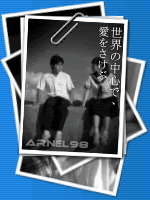
Joined: 19 Jul 2003
Posts: 2200
Location: United States
Country: 
 |
 Posted: Wed Feb 18, 2004 7:19 am Post subject: Posted: Wed Feb 18, 2004 7:19 am Post subject: |
  |
|
| lovelessemotion wrote: | use Adobe IMAGEREADY.. it come with photoshop.. and alot of ppl have photoshp... if u dont then .. i could burn ya a free copy and mail it to ya  |
hehehe
free is always better 
_________________
|
|
| Back to top |
|
 |
|
|
 |
 |
 |
 |
 |
|
 |
 |
 |
 |
 |
vibius

Joined: 23 Jan 2004
Posts: 536
 |
 Posted: Thu Mar 25, 2004 1:13 pm Post subject: Posted: Thu Mar 25, 2004 1:13 pm Post subject: |
  |
|
| KouSeiya315 wrote: | the file came out to be a whopping 2 MB. Is there any way to make it smaller so my image host will take it? I can't use files that big  How can I edit them to make them smaller in Image Ready? How can I edit them to make them smaller in Image Ready? |
I don't know how to use those tools you're using, because I use a different OS, but to make the image smaller, you should reduce the frame rate, dimensions, and resolution.
I would suggest trying for a maximum of 10-12 frames for an average animated gif. Especially something like an avatar where you want the file size to be small.
But 12 frames isn't much since most movies are 24 frames per second. So you may have to make some tradeoffs.
Have fun.
|
|
| Back to top |
|
 |
|
|
 |
 |
 |
 |
 |
|
 |
 |
 |
 |
 |
Bsalez

Joined: 02 Aug 2003
Posts: 1021
Location: Indonesia
Country: 
 |
|
| Back to top |
|
 |
|
|
 |
 |
 |
 |
 |
vibius

Joined: 23 Jan 2004
Posts: 536
 |
 Posted: Thu Mar 25, 2004 10:40 pm Post subject: Posted: Thu Mar 25, 2004 10:40 pm Post subject: |
  |
|
| Bsalez wrote: | | Beside dat 2 software any more programm to create animated avatar? |
I would use mencoder to rip the video to separate images, then load them up in The Gimp, edit them into a multi-layer image, then save as PNG. Oh, and you have to wipe your HD first and install Linux. Ha ha, I'm so funny    ... cough ... Ahem. sorry. ... cough ... Ahem. sorry.
But I do have a serious question... does anyone know if MSIE has full support for PNG's yet? I heard in the past they had some problems correctly supporting transparency and animation because Microsoft flubbed the implementation for PNG. Unforgivable!
|
|
| Back to top |
|
 |
|
|
 |
 |
 |
 |
 |
|
 |
 |
 |
 |
 |
vibius

Joined: 23 Jan 2004
Posts: 536
 |
 Posted: Thu Mar 25, 2004 11:10 pm Post subject: Posted: Thu Mar 25, 2004 11:10 pm Post subject: |
  |
|
| arnel98 wrote: | | i think on some MSIE versions, there i still a problem with PNGs containing tranparencies.. sometimes it shows up as light gray. That's why I still use gif on pics with transparencies... |
Thanks for the info. I shall continue my uninterrupted loathing of all that is Microsoft now!

|
|
| Back to top |
|
 |
|
|
 |
 |
 |
 |
 |
bmwracer
Joined: 07 Jul 2003
Posts: 125547
Location: Juri-chan's speed dial
Country: 
 |
 Posted: Fri Mar 26, 2004 4:21 am Post subject: Posted: Fri Mar 26, 2004 4:21 am Post subject: |
  |
|
| vibius wrote: |
I don't know how to use those tools you're using, because I use a different OS, but to make the image smaller, you should reduce the frame rate, dimensions, and resolution.
I would suggest trying for a maximum of 10-12 frames for an average animated gif. Especially something like an avatar where you want the file size to be small.
But 12 frames isn't much since most movies are 24 frames per second. So you may have to make some tradeoffs.
Have fun. |
Hmm, I usually use around 20 frames and shrink the gif to a size around 300KB... You can reduce the size by reducing the color depth from 24-bits to 8-bits...
|
|
| Back to top |
|
 |
|
|
 |
 |
 |
 |
 |
vibius

Joined: 23 Jan 2004
Posts: 536
 |
 Posted: Fri Mar 26, 2004 4:39 am Post subject: Posted: Fri Mar 26, 2004 4:39 am Post subject: |
  |
|
| bmwracer wrote: | | Hmm, I usually use around 20 frames and shrink the gif to a size around 300KB... You can reduce the size by reducing the color depth from 24-bits to 8-bits... |
I dunno, 300KB seems to me like a lot for an avatar ... but sure, if add more frames, it will look better, but take up more space.
Maybe we should have an animated gif contest!
Best/Smallest/Cutest ...

|
|
| Back to top |
|
 |
|
|
 |
 |
 |
 |
 |
bmwracer
Joined: 07 Jul 2003
Posts: 125547
Location: Juri-chan's speed dial
Country: 
 |
 Posted: Fri Mar 26, 2004 4:49 am Post subject: Posted: Fri Mar 26, 2004 4:49 am Post subject: |
  |
|
| vibius wrote: |
I dunno, 300KB seems to me like a lot for an avatar ... but sure, if add more frames, it will look better, but take up more space.
Maybe we should have an animated gif contest!
Best/Smallest/Cutest ...
 |
Yeah, 300KB is sorta big, but if I shrink it any smaller, I can't see Ryoko-chan's face or the movement gets choppy...
|
|
| Back to top |
|
 |
|
|
 |
 |
 |
 |
 |
Uchiha Potato
Guest
 |
 Posted: Fri Mar 26, 2004 5:22 am Post subject: Posted: Fri Mar 26, 2004 5:22 am Post subject: |
  |
|
| arnel98 wrote: | | well, ulead photoimpact is the cheapest of the bunch i think. You get a great easy-to-use image editor and gif animator for like < $30 when on sale. List price is like $49 though. |
if anyone is the guy to talk to about animated gifs it would be arnel98  He comes up with the most creative ones on this board. You gonna have to teach me how you do it He comes up with the most creative ones on this board. You gonna have to teach me how you do it 
|
|
| Back to top |
|
 |
|
|
 |
 |
 |
 |
 |
bmwracer
Joined: 07 Jul 2003
Posts: 125547
Location: Juri-chan's speed dial
Country: 
 |
 Posted: Fri Mar 26, 2004 5:24 am Post subject: Posted: Fri Mar 26, 2004 5:24 am Post subject: |
  |
|
| Uchiha Potato wrote: | if anyone is the guy to talk to about animated gifs it would be arnel98  He comes up with the most creative ones on this board. You gonna have to teach me how you do it He comes up with the most creative ones on this board. You gonna have to teach me how you do it  |
Yep, Arnel is the man... 
|
|
| Back to top |
|
 |
|
|
 |
 |
 |
 |
 |
|
 |
 |
 |
 |
 |
bmwracer
Joined: 07 Jul 2003
Posts: 125547
Location: Juri-chan's speed dial
Country: 
 |
 Posted: Fri Mar 26, 2004 1:07 pm Post subject: Posted: Fri Mar 26, 2004 1:07 pm Post subject: |
  |
|
| arnel98 wrote: | thanks guys 
the text objects, on gif animator, they have what's called banner text where you have several pre-made animations to choose from. But i rarely use that since i can't edit it on photoimpact anymore when banner objects are included. I use what's called 'tweening' function and thats present in both ga and ir i think. you specify what the text or image initially looks, specify another image or text for the final look, and # of frames and it will do the animation for you. That's what i usually do for the text objects...
The rest like borders/masking/etc, i use PI for that and im sure photoshop has hundreds more effects than PI so u'll have more options to choose from.
Hope that helps... |
Arnel, the problem with tweening is that it'll make the file size that much larger, neh?
I use PowerDVD to capture frames then use Image Ready to create the animated gif... If it's too large, I carefully pick out the frames I can delete so that the animation isn't choppy and/or I reduce the size of the image, usually by one-half...
|
|
| Back to top |
|
 |
|
|
 |
 |
 |
 |
 |
Michi

Joined: 10 Dec 2001
Posts: 3308
Location: cloud 9
Country: 
 |
|
| Back to top |
|
 |
|
|
 |
 |
 |
 |
 |
|
 |
 |
 |
 |
 |
|
 |
| |
 |
|
|
You cannot post new topics in this forum
You cannot reply to topics in this forum
You cannot edit your posts in this forum
You cannot delete your posts in this forum
You cannot vote in polls in this forum
|
|