 |
 |
 |
 |
|
 |
 |
 |
 |
 |
eightysix
Joined: 08 Jan 2004
Posts: 1529
Location: United States
Country: 
 |
 Posted: Sat Mar 19, 2005 8:24 am Post subject: Posted: Sat Mar 19, 2005 8:24 am Post subject: |
  |
|
The problem with that program is that it's written on the Palm platform. 
If it was ported to Linux, I'd get a Sharp Zaurus SL-C3000 quick. Messing with the Palm emulation is probably going to be a pain especially with writing on the virtual stylus-pad.
|
|
| Back to top |
|
 |
|
|
 |
 |
 |
 |
 |
|
 |
 |
 |
 |
 |
amrayu

Joined: 15 Jul 2003
Posts: 582
Location: san francisco, USA
Country: 
 |
 Posted: Tue Mar 29, 2005 7:06 am Post subject: Posted: Tue Mar 29, 2005 7:06 am Post subject: |
  |
|
I was in the market to buy an electronic dictionary. But when i read your post, it convinced me to buy a PDA. 
I've always wanted a program that was built for English speakers who are learning Japanese. This was the perfect fit! THANKS!
| Larrikin wrote: |
Its made for english speakers, look up in English or in Japanese. Plus it allows you to draw kanji or look up kanji by radical. The kanji dictionary is complete and a lot of the kanji have stroke order diagrams.
|
There's many inputs: English, Kanji, Romaji, Katakana, Hiragana.
What I love most is the kanji input function!!! If you don't know the kanji, you can look it up by writing it, or by looking for the radical. You have to have decent writing skills (including stroke order), or else you won't find what you want. It also grades your writing skills. Green strokes are great, and red strokes are bad. If you have studied japanese for awhile, your writing skills should be up to par.
There's also a cool Japanese trainer, that quizzes your J<->E definition skills. 
I'm totally satisfied with this Padict program. 
@eightysix:
If you were planning on buying a Sharp Zaurus SL-C3000, i'm sure you can afford one of the more expensive electronic dictionaries also (if you didn't want to deal with the PALM OS). 
_________________
|
|
| Back to top |
|
 |
|
|
 |
 |
 |
 |
 |
dochira
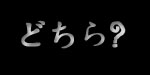
Joined: 13 Oct 2004
Posts: 8550
Location: California
Country: 
 |
|
| Back to top |
|
 |
|
|
 |
 |
 |
 |
 |
eightysix
Joined: 08 Jan 2004
Posts: 1529
Location: United States
Country: 
 |
 Posted: Tue Mar 29, 2005 7:37 am Post subject: Posted: Tue Mar 29, 2005 7:37 am Post subject: |
  |
|
| amrayu wrote: |
@eightysix:
If you were planning on buying a Sharp Zaurus SL-C3000, i'm sure you can afford one of the more expensive electronic dictionaries also (if you didn't want to deal with the PALM OS).  |
Yep, but I want to do other stuff with the PDA too. 
|
|
| Back to top |
|
 |
|
|
 |
 |
 |
 |
 |
amrayu

Joined: 15 Jul 2003
Posts: 582
Location: san francisco, USA
Country: 
 |
 Posted: Tue Mar 29, 2005 8:44 am Post subject: Posted: Tue Mar 29, 2005 8:44 am Post subject: |
  |
|
| eightysix wrote: |
Yep, but I want to do other stuff with the PDA too.  |
Then why not get a tablet PC?? 
I wouldn't mind getting those mini laptops that sony makes either (U1 or U3 models). 
|
|
| Back to top |
|
 |
|
|
 |
 |
 |
 |
 |
eightysix
Joined: 08 Jan 2004
Posts: 1529
Location: United States
Country: 
 |
 Posted: Tue Mar 29, 2005 9:02 am Post subject: Posted: Tue Mar 29, 2005 9:02 am Post subject: |
  |
|
| amrayu wrote: |
Then why not get a tablet PC?? 
I wouldn't mind getting those mini laptops that sony makes either (U1 or U3 models).  |
True, but I want something to take around with me that can fit in my pocket. And you can't take Tablet PCs with you when you're on the go. 
|
|
| Back to top |
|
 |
|
|
 |
 |
 |
 |
 |
amrayu

Joined: 15 Jul 2003
Posts: 582
Location: san francisco, USA
Country: 
 |
 Posted: Wed Mar 30, 2005 3:45 am Post subject: Posted: Wed Mar 30, 2005 3:45 am Post subject: |
  |
|
| eightysix wrote: |
True, but I want something to take around with me that can fit in my pocket. And you can't take Tablet PCs with you when you're on the go.  |
You have expensive pockets. 
How about the sony picturebook (or something similar - a sub laptop)?? It's small compact, and IS actually a computer.
|
|
| Back to top |
|
 |
|
|
 |
 |
 |
 |
 |
eightysix
Joined: 08 Jan 2004
Posts: 1529
Location: United States
Country: 
 |
 Posted: Wed Mar 30, 2005 5:23 am Post subject: Posted: Wed Mar 30, 2005 5:23 am Post subject: |
  |
|
| amrayu wrote: |
You have expensive pockets.  |
Nah, I just have a thing for cool little gadgets. 
Maybe I'll just go with a good 'ol denshi jisho. I don't even know anymore.  
|
|
| Back to top |
|
 |
|
|
 |
 |
 |
 |
 |
privard
Joined: 28 May 2005
Posts: 4
Location: Japan
Country: 
 |
 Posted: Sat May 28, 2005 11:25 pm Post subject: Go with a Palm PDA INSTEAD of denshi jisho Posted: Sat May 28, 2005 11:25 pm Post subject: Go with a Palm PDA INSTEAD of denshi jisho |
  |
|
If you don't read and write Japanese at native proficiency, you'll get more use out of a Palm PDA than a denshi jisho. AND it's smaller, cheaper, and has a better screen than any decent denshi jisho. Most important: designed for non-Japanese, the software available is much more useful for us gaijin than tools designed for Japanese people learning English. Plus, since you can load it with all sorts of software, you're not limited to one dictionary or one resource. Heck, get a Treo and it'll even be your phone. First resource: PAdict (free), the best-designed PDA dictionary and kanji tool, great for anything to do with kanji, and uses a very respectable subset of Jim Breen's Edict for its dictionary. Coolest features: handwriting recognition/evaluation will improve your kanji writing ability, and when you look something up you get ALL the information on one screen, right in front of you, so you don't have jump around to different dictionaries to find pronunciation and more complete definitions, as you would on a denshi jisho. Second resource: KDIC (US$9, but free to try for as long as you like). Less deluxel than PAdict but will run larger dictionary files, so I've adapted the complete Edict and Enamdict (name dictionary) for it (free at my language tools page). Thus, when I can't find what I need in PAdict or when I need to look up a personal or place name, I turn to the KDIC dictionaries I've made. Also, I'm working on adapting Eijiro for KDIC and will soon post instructions for anyone else who wants to do the same on my Japanese language tools page. Eijiro is 15 times larger than Edict; it's an extremely heavy duty dictionary with 1.6 million English to Japanese and 1.5 million Japanese to English entries. If it isn't in Eijiro, it isn't Japanese. (1980 yen download; and for that money you also get the desktop version). Other resources: King Kanji and other kanji and Japanese flashcard and study tools. Find links to these and download the Edict and Enamdict dictionaries adapted for KDIC from my language tools page. Note that PAdict does NOT require any Japanese localization, but KDIC does: for KDIC you'll either need to be running a native Japanese version of Palm OS or to use J-OS on a non-Japanese Palm. |
|
| Back to top |
|
 |
|
|
 |
 |
 |
 |
 |
privard
Joined: 28 May 2005
Posts: 4
Location: Japan
Country: 
 |
|
| Back to top |
|
 |
|
|
 |
 |
 |
 |
 |
privard
Joined: 28 May 2005
Posts: 4
Location: Japan
Country: 
 |
 Posted: Thu Jun 23, 2005 9:12 pm Post subject: Posted: Thu Jun 23, 2005 9:12 pm Post subject: |
  |
|
By the way, I've been talking to some people about Pocket PC/Windows Mobile and it appears it's really difficult to get full Japanese functionality on it unless you've bought the native Japanese version of the device. That and PAdict are good reasons to get a Palm--most of the people (foreigners in Japan) who play with PAdict on my Clie go out and buy one for themselves soon after, even though they all already own expensive denshi jisho--it's that good. As I mentioned, add KDIC to fill in the gaps, and you've got a great system. I've now got the full Eijiro (huge; see prev. post) running on KDIC, too, which means my cheap PDA will find a lot more words than any denshi jisho (see my language page for how to do it yourself). I've also become addicted to KingKanji, which is an incredible tool for learning kanji and compounds, not least because it's so well-designed you'll actually WANT to use it, unlike every other method I've tried to force kanji through my thick skull. I can see reasons why a really high-level student of Japanese might want a PDA AND a denshi jisho, but I don't think any non-native Japanese who saw what a fully loaded Palm can do would choose a denshi jisho over a PDA. |
|
| Back to top |
|
 |
|
|
 |
 |
 |
 |
 |
kawaii76

Joined: 28 May 2005
Posts: 112
Location: Tokyo. Japan
Country: 
 |
|
| Back to top |
|
 |
|
|
 |
 |
 |
 |
 |
Old-Ant
Joined: 25 Jun 2005
Posts: 82
Location: SF Bay Area
Country: 
 |
|
| Back to top |
|
 |
|
|
 |
 |
 |
 |
 |
fedora

Joined: 15 Jun 2005
Posts: 64
Location: Bonn
Country: 
 |
|
| Back to top |
|
 |
|
|
 |
 |
 |
 |
 |
tinkinchen

Joined: 11 Jul 2005
Posts: 37
Location: Bonn/ Germany
Country: 
 |
|
| Back to top |
|
 |
|
|
 |
 |
 |
 |
 |
privard
Joined: 28 May 2005
Posts: 4
Location: Japan
Country: 
 |
 Posted: Tue Aug 23, 2005 2:29 pm Post subject: Dictionaries to avoid Posted: Tue Aug 23, 2005 2:29 pm Post subject: Dictionaries to avoid |
  |
|
If you want to read Japanese, you should avoid ALL Casio, Sony, and Seiko dictionaries and the newer Canons (G50, etc.). Reason: in these, many of the words that are in the Japanese-Japanese and Japanese-English dictionaries can't be found if you try to look them up by how they're written (they only come up if you enter how they're pronounced, but if you're reading and you find a new compound written in kanji, you may not know how it's pronounced, right?). Even some common words are missing, and most of the more difficult words you'd be more likely to need help with can't be found, making these dictionaries useless for the English speaker trying to read Japanese (since the Japanese already know their own language, this isn't a problem for them--and these dictionaries were all designed for them, not us). The Sharps have more than twice as many that can be found by looking up the kanji in them, and the old Canons (IDF-3000, IDF-4600, etc) have even more. Of course, a PDA running the full Edict dictionary finds even more (and far more of them are useful words, instead of the obscure stuff that comes up on the Canons); a PDA running Eijiro finds about 50 times more, but many of these are phrases. See my Japanese language tools page for a fuller explanation and more details.
And, by the way, the fantastic PAdict program for Palm OS mentioned before DOES run on Pocket PC/Windows Mobile/etc. if you use the excellent Palm emulation program Styletap. |
|
| Back to top |
|
 |
|
|
 |
 |
 |
 |
 |
|
 |
 |
 |
 |
 |
|
 |
| |
 |
|
|
You cannot post new topics in this forum
You cannot reply to topics in this forum
You cannot edit your posts in this forum
You cannot delete your posts in this forum
You cannot vote in polls in this forum
|
|